A single sub-exposure
It all starts with the first exposure. The camera collects data over 5, 10, 15 or 20 minutes - the exposure lengths depend on the target, how bright it is, and how much detail I wish to capture.
When the data first comes in, it doesn't usually look that hot, its only once many exposures are stacked together in the computer that the image begins to come alive.
Let me show you. Here is a single sub exposure of the Andromeda Galaxy. Andromeda is quite bright, so I went for a 10 minute exposure here:

As you can see, there is not alot to see there. The information is there though, its just buried.
This is a histogram. It shows the relative brightness of the image. The higher the bar, the more pixels have that value. What this shows me is that this image has alot of detail hidden.

Most of the detail is at the left hand side of the graph. Now, I could stretch it by dragging the green marker rightwards. Here is the result:

Now we can see some detail at last. But the core of the galaxy is blown out, and the background is very light. The tool for this job is MaximDL's excellent DDP (Digital Data Processing) tool.
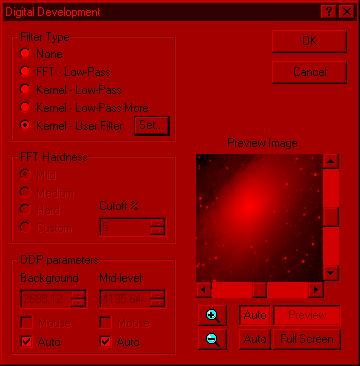 
I set the settings as above, and click OK. Here is what happens to the image:

Alot more detail in there - but still very noisy. But I can see dust lanes! If I stack a series of these together in software, the image will be alot less noisy, and the dust lanes will be more distinct.
Here is the stack window in MaximDL. As you can see, i've turned off the 'bad' exposures, as I don't want them to affect the finished product. I have also DDP'd this image as before - thats all.

The final part is to go into your image processing software, and finish it off.
|